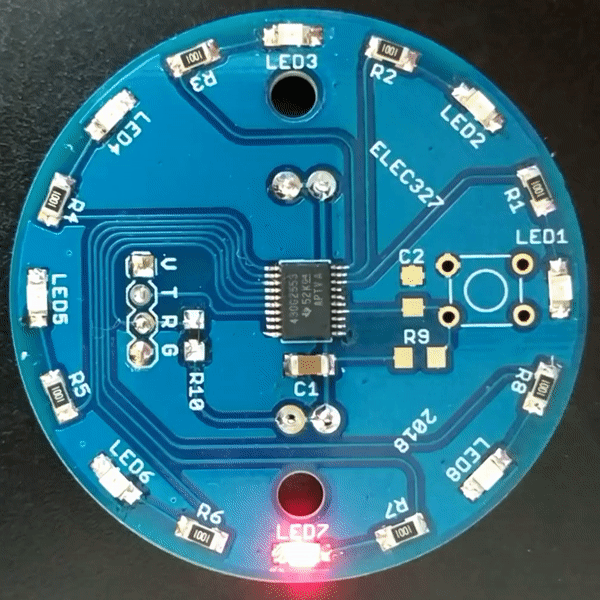Lab #2: Timers and Soldering
The goals of this lab are two-fold. First, we aim for you to gain experience soldering small, surface mount parts both for skill acquisition and in order to give you some background as you begin PCB design in the next lab. Second, the goal is to begin learning about interrupts, specifically by making use of the interrupt associated with one of the Timer modules.
This assignment is due Friday, January 26, 2017.
Part 1: Soldering a pendant
Start by soldering on the MSP430. It is the most challenging piece of the puzzle and getting it in place will make everything else easier. The best bet for dual-inline packages like this one is to tack one corner down, then the opposite one, then fill in the rest.
You may need to reference the board and/or schematic files in order to know what other parts go where. In particular notice which components are resistors, which are capacitors, and which are light emitting diodes (LEDs).
-
(Not scored!) Either examine the PCB closely or look at the schematic for the pendant. Which GPIO pins are connected to LEDs?
-
(Not scored!) In a normal, canonical (i.e., atomic), forward operating (i.e., not-breaking-down) diode, which terminal does positive (conventional) current flow out of, cathode or anode? In the pendant circuit, which pin is this terminal connected to?
-
(Not scored!) What value (0 or 1) will result in the diode turning on? How would the circuit be changed to allow the other value to turn the diode on?
Precise modeling of the current/voltage characteristic of a diode is complicated, but important for a number of applications (such as detecting light with a photo diode). A very simple model of a diode switches from infinite resistance to zero resistance at the “threshold voltage”. Thus, when on, the current through the diode must be limited. A resistor in series with the diode serves to limit the current, and you will see such a resitor in the pendant circuit. In order to find the proper value of this resistance, you need to know something about the LED and also something about the rest of the circuit.
-
Use a multimeter in lab to measure the threshold voltage of the supplied LEDs. How does this compare to the “forward voltage” found in the datasheet. Why might they be different if they are?
-
(Not scored!) Further examining the datasheet, what is the maximum value of forward current that you should apply? What appears to be the recommended forward current level?
-
(Not scored!) Assume that you will be using one a CR2032 battery, which has a nominal voltage of 3V. What voltage will appear on the output of the LED drive pins when they are on? (You can ignore the voltage drop through the MSP430!).
-
Measure the voltage of a new CR2032 - what voltage do you find? After you build the circuit and program the pendant, measure again with the device running. What value do you find now?
-
Finally, assume that the threshold voltage of the diode is 2 V, and the MSP430 output pin voltage is 3 V, and that the desired on current is 5 mA. What value of current-limiting resistor should you use? What would be the minimum resistance such that the current is less than the maximum (DC) specified in the data sheet?
Use the value of resistor which will achieve 5 mA on current along with the LEDs and a 47 K pull-up resitor on the ~RST pin to finish the pendant.
Here is a helpful video:
Part 2: Using the Timer interrupts
The second part of the lab is to program the pendant to do something interesting. The pattern that is desired is as follows:
- One LED should be lit at any one time.
- Which LED is lit should change every 333 ms.
- Which LED is lit should rotate clockwise 3 times, followed by counter clockwise 3 times, then repeating clockwise again, and so on.
Refer to the skeleton code file file. In order for it to work, you will need to:
- modify the code so that the appropriate Port 2 pins are set up and outputting properly (lines 43, 64, and 67)
- properly implement the
next_led()function. This function returns the values of PORT1 and PORT2 that are appropriate for the next led to light up in sequence in the circle. The PORT1 pins should be in the high byte and the PORT2 pins should be in the low byte. Note that it maintains state from one function call to the next!
Once the code is functioning, examine it carefully and make sure you fill in comments on all the lines that are marked. Additionally, think about they way the code is structured. In principle, the code could all go in the interrupt, but in general it is best to have interrupt service routines execute as quickly as possible. Additionally, see how when the button is pressed, it puus the pendant into LPM4 sleep with LEDs off and wakes it up from sleep when it is pushed again.
Final modification for full functionality
After your code is functioning and you understand it well, make the appropriate changes so that between changing LED values, you go into LPM3 rather than LMP0.
To answer the following questions, you will need to refer to Chapters 5 and 12 of the User Guide.
-
(Not scored.) How do you set a pin to be an output? What is the default mode for GPIO pins?
-
(Not scored.) If your main function begins with the instruction
BCSCTL2 = 0;what will be the frequency of the CPU clock (MCLK)? What will be the frequency of the submain clock (SMCLK)? (Hint: you will also need to figure out what the default setting for the DCO is, and assume that it is set.) (Second hint: the DCO in the MSP430g2553 is calibrated by default.) -
Assume that the SMCLK has been configured to 1 MHz. Assume you are given the following configuration of Timer A0:
TA0CTL = TASSEL_2 | ID_3 | MC_1 | TAIE;. What register do you need to set, and to what value in order to generate interrupts every 1 millisecond? -
Instead, assume you are given the following configuration of Timer A0:
TA0CTL = TASSEL_2 | ID_3 | MC_2 | TAIE;. You can still achieve a 1 ms interrupt, but now you will additionally be required to update the register in the previous question in your ISR. What is the proper update command? (Hint: the right answer does not involve changingTA0CTL.) What would happen to your program if you forgot to initialize the register in your main function and only modified it in the ISR? [THIS QUESTION IS FATALLY FLAWED] -
In the timer ISR that you’re given in the skeleton code, what is the purpose of this line of code:
__bic_SR_register_on_exit(LPM0_bits);? Where is the code for this function found? -
In the pin IO ISR that you’re given in the skeleton code, what is the purpose of this line of code:
__bis_SR_register_on_exit(LPM4_bits + GIE);? In particular, why is theGIEbit needed here, whereas it wasn’t for the timer interrupt? [THIS QUESTION IS FATALLY FLAWED] -
In the pin IO ISR that you’re given in the skeleton code, what is the purpose of this line of code:
P1IFG &= ~BIT2;Why is it needed for this ISR, but not the timer module one?
Save your code as pendant.c. You will need to demonstrate your device running and walk
through your code comments and modifications for one of the course staff by the due date.
Upload your answered questions to the Google doc, and the code to Canvas.